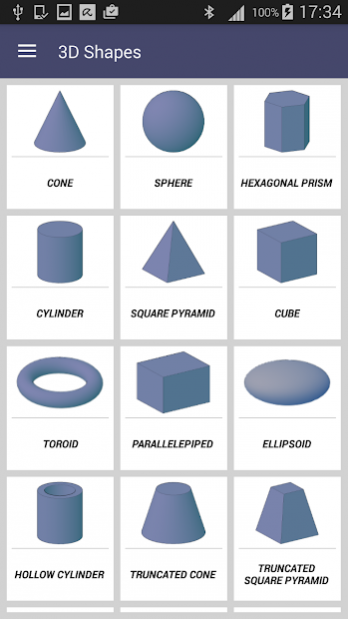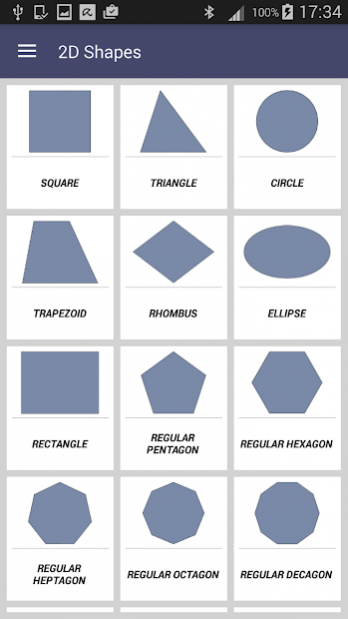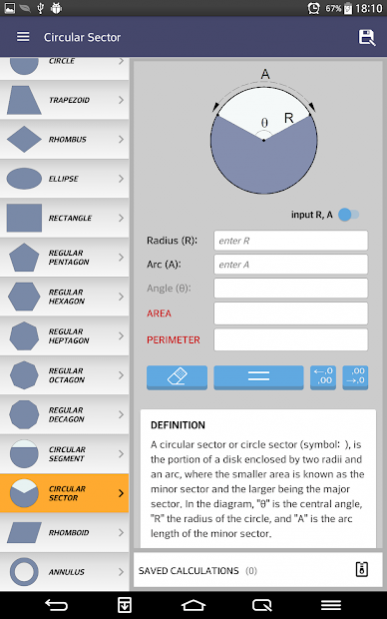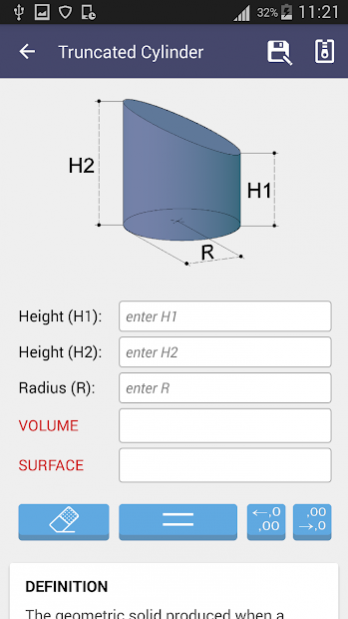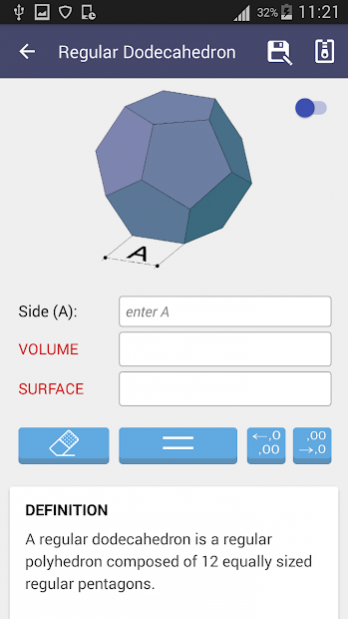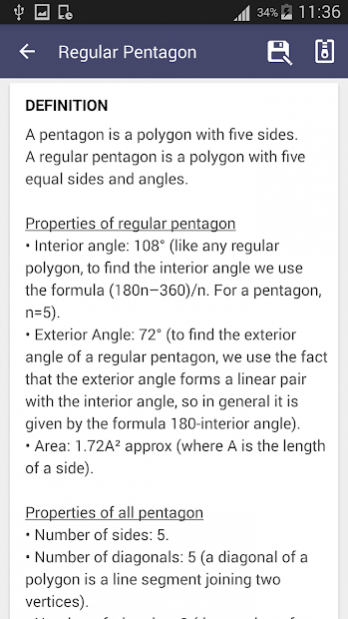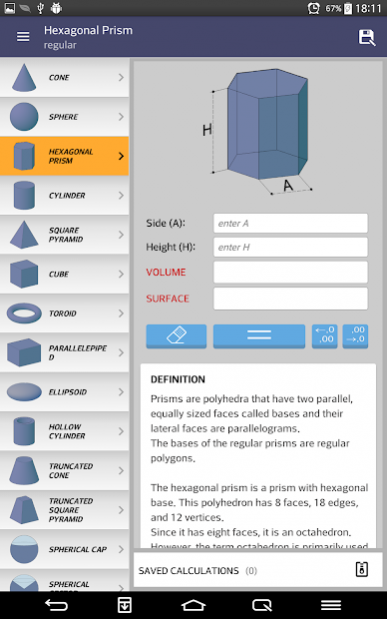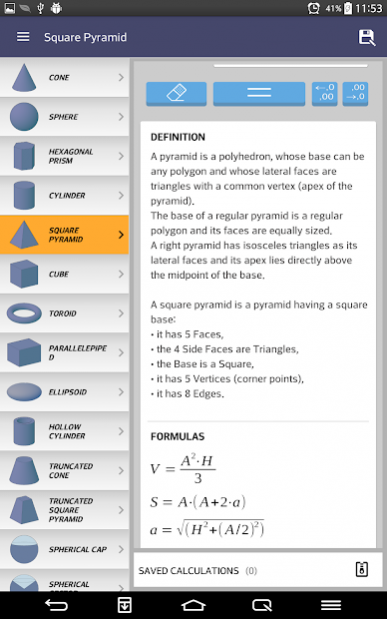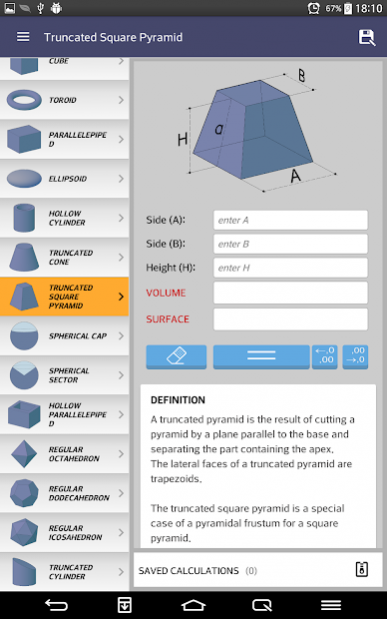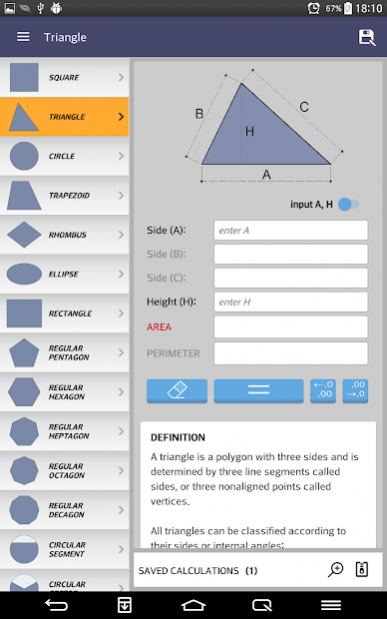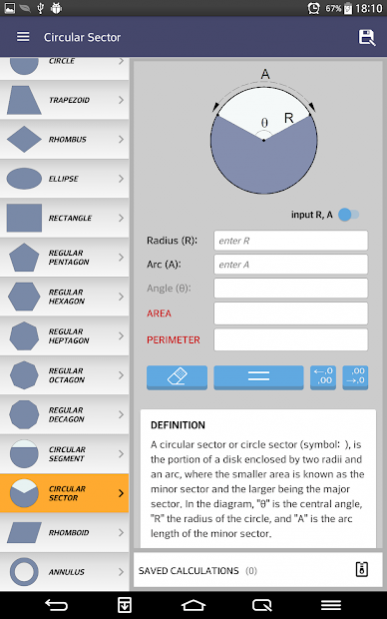Geometric Calculator 1.9
Free Version
Publisher Description
With Geometric Calculator you can compute volumes, surfaces, areas and perimeters of 35 DIFFERENT GEOMETRIC FIGURES.
For each shape there are formulas and definitions that you can consult at any time, even during the calculation operations.
There is also a function that will allow you to save calculations performed in an internal archive with all the initial data and the formulas used.
Intuitive, easy to use, you will receive all results in a few clicks.
Ideal for all students.
Available for smartphones and optimised also for Tablet.
Available functions:
- Volumes, surfaces, areas and perimeters computation
- Formulas and definitions consultation
- Possibility to save calculations
- Possibility to change language
Solid figures:
- CONE
- SPHERE
- PRISM
- CYLINDER
- PYRAMID
- CUBE
- TOROID
- PARALLELEPIPED
- ELLIPSOID
- CYLINDER
- TRUNCATED CONE
- TRUNCATED PYRAMID
- SPHERICAL CAP (v 1.1)
- SPHERICAL SECTOR (v 1.1)
- HOLLOW PARALLELEPIPED (v 1.3)
- REGULAR OCTAHEDRON (v 1.3)
- REGULAR DODECAHEDRON (v 1.3)
- REGULAR ICOSAHEDRON (v 1.3)
- TRUNCATED CYLINDER (v 1.7)
Flat figures:
- SQUARE
- TRIANGLE
- CIRCLE
- TRAPEZOID
- RHOMBUS
- ELLIPSE
- RECTANGLE
- PENTAGON
- HEXAGON
- HEPTAGON
- OCTAGON
- DECAGON
- CIRCULAR SEGMENT (v 1.1)
- CIRCULAR SECTOR (v 1.1)
- RHOMBOID (v 1.3)
- ANNULUS (v 1.3)
About Geometric Calculator
Geometric Calculator is a free app for Android published in the System Maintenance list of apps, part of System Utilities.
The company that develops Geometric Calculator is FB Apps. The latest version released by its developer is 1.9.
To install Geometric Calculator on your Android device, just click the green Continue To App button above to start the installation process. The app is listed on our website since 2017-03-12 and was downloaded 4 times. We have already checked if the download link is safe, however for your own protection we recommend that you scan the downloaded app with your antivirus. Your antivirus may detect the Geometric Calculator as malware as malware if the download link to com.bol72.geometriccalculator is broken.
How to install Geometric Calculator on your Android device:
- Click on the Continue To App button on our website. This will redirect you to Google Play.
- Once the Geometric Calculator is shown in the Google Play listing of your Android device, you can start its download and installation. Tap on the Install button located below the search bar and to the right of the app icon.
- A pop-up window with the permissions required by Geometric Calculator will be shown. Click on Accept to continue the process.
- Geometric Calculator will be downloaded onto your device, displaying a progress. Once the download completes, the installation will start and you'll get a notification after the installation is finished.